>>new tutorial
TYPE OF BATTERIES, MAINTENANCE AND CARE OF BATTERIESWhat are the differences between NiCad, NiMH and Lithium Ion batteries?
Batteries in portable consumer devices such as a laptop, camcorder, cellular phone, etc., are typically made using either Nickel Cadmium (NiCad), Nickel Metal Hydride (NiMH) or Lithium Ion (Li-Ion) battery cell chemistry. Each type of rechargeable battery chemistry has its own unique characteristics:>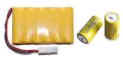 NiCad Batteries(Nickel Cadmium)
NiCad Batteries(Nickel Cadmium)
The main difference between the two is that NiMHbattery (the newer technology of the two) offers higher energy density than NiCads. In other words, the capacity of a NiMH is approximately twice the capacity of its NiCad counterpart. What this meansis for you is increased run-time from the battery with no additional bulk or weight. NiMH also offers another major advantage: NiCad batteries tend to sufferfrom what is called the"memory effect". NiMH Batteries(Nickel Metal Hydride)
NiMH Batteries(Nickel Metal Hydride)
NiMH batteries are less prone to develop this problem and thus require less maintenance and conditioning.NiMH batteries are also environmentally friendlier than NiCad batteries since they do not contain heavy metals (which present serious landfill problems).
Note:Not all devices can accept both NiCad or NiMH batteries.
 Li-Ion Batteries(Lithium Ion)
Li-Ion Batteries(Lithium Ion)Lithium-Ion (Li-Ion) has become the new standard forportable power in consumer devices. Li-Ion batteries produce the same energy as NiMH battery but weights approximately 20% - 35% less. This is can make a noticeable difference in devices such as cellular phones, camcorders or notebook computers where the battery makes up a significant portion of the totalweight. Another reason Li-Ionbatteries have become so popular is that they do not suffer from the "memory effect" at all. They are also environmentally friendly because they don't contain toxic materials such as Cadmium or Mercury.
The Do's and Don'ts of Battery Use
Battery Do's:Fully charge/discharge battery up to4 cycles before achieving full capacity of a new battery. Fully discharge and then fully charge the battery every two to three weeks for battery conditions. Run the device under the battery's power until it shuts down or until you get a low battery warning. Then recharge the battery as instructed in the user's manual.Remove from the device and stored in a cool, dry, clean place if the battery will not be in use for a month or longer. Recharge the battery after a storage period. Ensure maximum performance of the battery by optimizing the device's power management features. Refer to the manual for further instructions.
Battery Don'ts:
Do not short-circuit. A short-circuit may cause severe damage to the battery. Do not drop, hit or otherwise abuse the battery as this may result inthe exposure of the cell contents, which are corrosive. Do not expose the battery to moisture or rain. Keep battery away from fire or other sources of extreme heat. Do not incinerate. Exposure of battery to extreme heat may result in an explosion.
Question & Answer
My new battery isn't charging. Is it defective?
Usually NO. New batteries come in a discharged condition and must be fully charged before use. It is recommended that you fully charge and discharge the new battery two to four times to allow it to reach its maximum rated capacity. It is generally recommend an overnight charge (approximately twelve hours). It is normal for a battery to become warm to the touch during charging and discharging. When charging the battery for the first time, the device may indicate that charging is complete after just 10 or 15 minutes. This is a normal withrechargeable batteries. New batteries are hard for the device to charge; they have never been fully charged and not "broken in." Sometimes the device's charger will stop charging a new battery before it is fully charged. If this happens, remove the battery from the device and then reinsert it. The charge cycle should begin again. This may happen several times during the first battery charge. Don't worry; it's perfectly normal.
How can I maximize the performance of my battery?
There are several steps you can take to help you get maximum performance from your battery:
Prevent the Memory Effect- Keep the battery healthy by fully charging and then fully discharging it at least once every two to three weeks. Exceptions to the rule are Li-Ion batteries which do not suffer from the memory effect.
Keep the Batteries Clean- It'sa good idea to clean dirty battery contacts with a cotton swab and alcohol. This helps maintain a good connection between the battery and the portable device.
Exercise the Battery-
Do not leave the battery dormant for long periods of time. We recommend using the battery at least once every two to threeweeks. If a battery has not been used for a long period of time, perform the new battery procedure described above.
Battery Storage- remember to recharge the batteries beforeuse.> SLA Batteries(Sealed Lead Acid)
SLA Batteries(Sealed Lead Acid)
Sealed Lead Acid- (SLA) batteries must be kept at full charge during storage. This is usually achieved by using special trickle chargers. If you do not have a trickle charger, do not attempt to store SLA batteries for more than three months.
Memory Effect:Memory effect, also known as lazy battery effect, is an effect observed in some rechargeable batteries that causes them to hold less charge. In its original meaning it describes one very specific situation in which certain NiCad batteries gradually lose their maximum energy capacity if they are repeatedly recharged after being only partially discharged. Today, theterm is commonly applied to almost any case in which a battery appears to hold less charge than was expected.
DROP YOUR MESSAGES HERE!
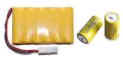 NiCad Batteries(Nickel Cadmium)
NiCad Batteries(Nickel Cadmium)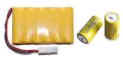 NiCad Batteries(Nickel Cadmium)
NiCad Batteries(Nickel Cadmium) NiMH Batteries(Nickel Metal Hydride)
NiMH Batteries(Nickel Metal Hydride) Li-Ion Batteries(Lithium Ion)
Li-Ion Batteries(Lithium Ion) SLA Batteries(Sealed Lead Acid)
SLA Batteries(Sealed Lead Acid)